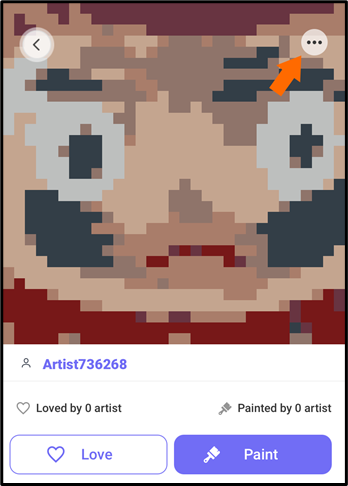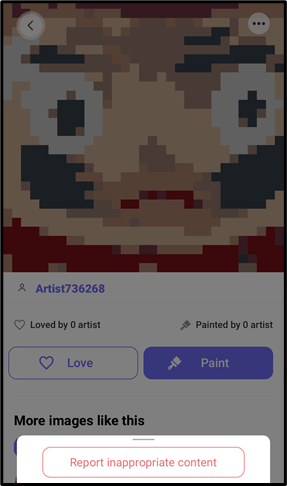Report Image
When browsing the images shared by members of the community in search of inspiration, you may come across an inappropriate image or an artist with an inappropriate name. If this happens, you can report the image directly to us via the following steps:
1. Tap on the image you wish to report.
This will open the image’s profile.
2. Tap on the icon in the top right corner of the image, as shown above.
This will make the ‘Report inappropriate content’ button visible on your screen.
3. Tap ‘Report inappropriate content’.
Once you’ve done so, the image will be sent to us for investigation! We will investigate every report that is sent to us, but for security and confidentiality reasons we will not be able to disclose any details or outcomes of the investigation process.