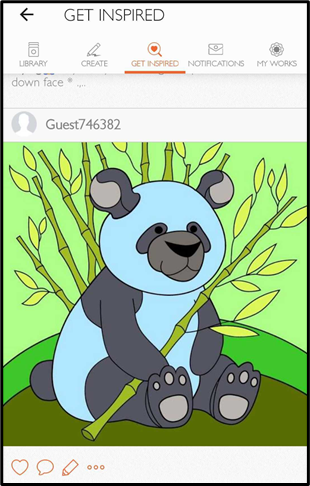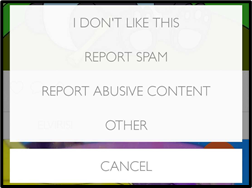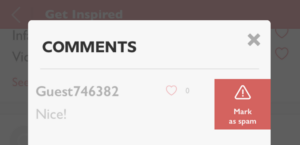Report Image
When browsing the images shared by members of the community in search of inspiration, you may come across an inappropriate image or an artist with an inappropriate name. If this happens, you can report the image directly to us via the following steps:
1. Tap the three dotted icon at the bottom of the image.
This will display a list of selectable options, two of which allow you to report the image to us. These are:
- Report Spam
- Report Abusive Content
2. Tap one of the two report options that best fit your report reason.
Once you’ve done so, the image will be sent to us for investigation!
We will investigate every report that is sent to us, but for security and confidentiality reasons we will not be able to disclose any details or outcomes of the investigation process.
Report Comments
Users of Colorfy can post comments on the images of other users as well as their own. However, we understand that not all of the comments will be posted in good faith, and that some users will post spam. Such comments can be reported to us via the following steps:
1. Swipe left on the comment you’d like to report.
This will display the ‘Mark as spam’ button as seen below.
2. Tap ‘Mark as spam’.
This will display a list of selectable options, two of which allow you to report the image to us. These are:
- Report Spam
- Report Abusive Content
3. Tap one of the two report options that best fit your report reason.
Once you’ve done so, the image will be sent to us for investigation!
We will investigate every report that is sent to us, but for security and confidentiality reasons we will not be able to disclose any details or outcomes of the investigation process.