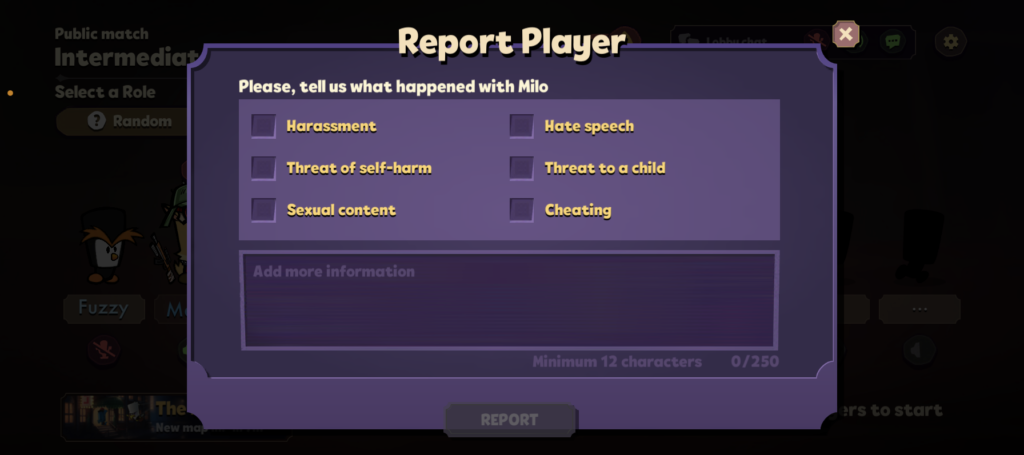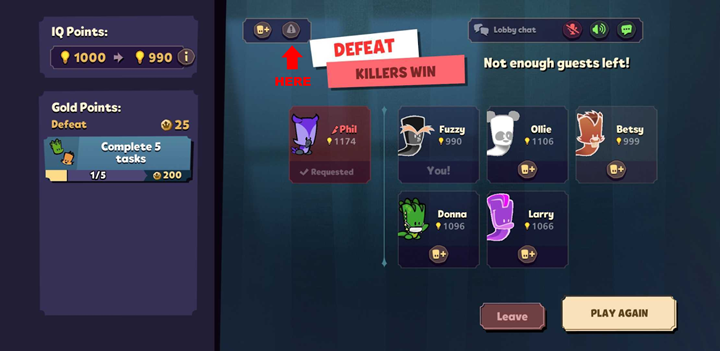Suspects allows players to communicate with one another during Meetings via two methods: message chat and voice chat. If another player is posting or saying inappropriate things during the Meeting times, you can report them to us via the following methods.
Intro Lobby
1. Toggle the button at the top of the lobby screen.
icons should now appear above the names of all participants of the match.
2. Tap the offending player’s icon.
This will open the ‘Report Player’ window, as seen below.
3. Select the categories of the violation(s) in-game (Only one category can be selected).
4. Add the description of the offence(s) in the textbox below the categories.
5. Tap ‘Report’.
This will flag the player’s account on our database for investigation, and we’ll take over from there!
Post-Match Report System
1. Tap the icon in the upper left corner of the Results table.
icons should now appear below the names of all participants of the match.
2. Tap the offending player’s icon.
This will open the ‘Report Player’ window, as seen below.
3. Select the categories of the violation(s) in-game (Only one category can be selected).
4. Add the description of the offence(s) in the textbox below the categories.
5. Tap ‘Report’.
This will flag the player’s account on our database for investigation, and we’ll take over from there!
Mute Features
Alternatively, you may feel that a player hasn’t broken any rules, and you just find yourself not wanting to listen to them or talk to them for other reasons. In scenarios like this, you can instead just mute yourself and/or the other player(s) during Meeting times.
The options to mute yourself and/or deafen all other players are available from the very beginning of a game.
A. The device microphone can be muted by tapping the microphone icon. Once you tap this, no one in the game will be able to hear you. You can confirm that you’re muted by the red colour of the microphone icon and the line going through it.
B. Other players can be muted by tapping the speaker icon (this blanket mutes all other players and not individuals)
The option to mute individual players will become available during the voting process in a game. Please note that the ability to toggle these options will only be available during this voting period.
1. Tap the icon beneath the player you want to mute. This will display a pop-window where the app requests a reason for muting the player in question.
2. Select a reason and then tap ‘Silence’. Now no matter what the player says, you won’t be able to hear them. Please note the following however:
- The player will be muted for all other players present in the lobby and not just you.
- The muted player's messages will still be visible in the text chat, so they won’t be completely blocked from attempting to communicate with you.