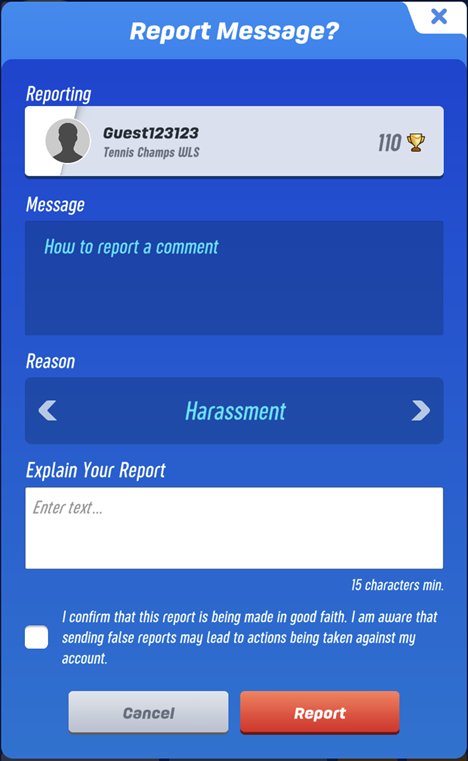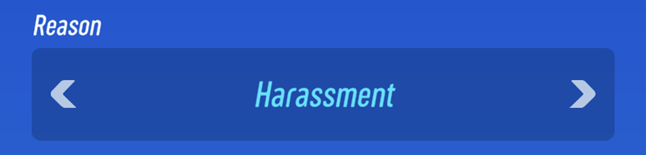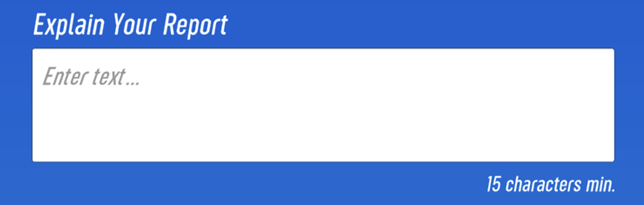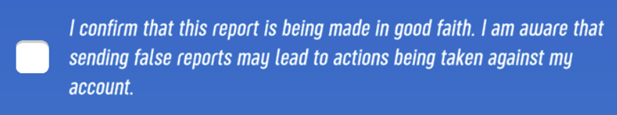Club Chat
With the Club Chat feature, you can interact with your fellow players, discuss strategies for your matches, and even make friends! However, we understand that some players will post comments that go against our community spirit and negatively affect the general player experience in the game. If you see anyone not abiding by our rules in the Club Chat, you can report the offending comments directly to us from within the chat via these steps:
1. Tap the comment you wish to report. This will display a pop-up menu like the one in the image below.
2. Tap ‘Report’.
This will open the ‘Report Message’ pop-up.
3. elect the reason for your report. You can cycle through the list of reasons by tapping the < and > icons on the left and right of the ‘Reason’ field respectively.
The report reasons you can select are:
- Harassment
- Hate Speech
- Sexual Content
- Threat of Self-harm
- Threat to a Child
- Inappropriate Username
4. Next, include an explanation for your report. The explanation should contain any information you feel would assist us in our investigation, such as the context of the report comment.
5. Confirm that the report is correct and being made in good faith by checking the box at the bottom of the report window.
We must emphasise that sending false reports may lead to actions being taken against your own account.
6. Tap ‘Report’. Your report will immediately become visible on our database. We will investigate every report that is sent to us. However, for security and confidentiality reasons we will not be able to disclose any details or outcomes of the investigation process.
Muting Players in Club Chat
The option to mute a specific player’s comments in the Club Chat has been made available. This means that any comments posted by this player will not be visible to you. You can mute players via the following steps:
1. On your Club Chat screen, tap any comment posted by the player you wish to mute.
This will display a pop-up menu like the one in the image below.
2. Tap ‘Mute’.
A pop-up will appear asking you to confirm whether you’d like to mute all communications with the selected player.
3. Tap ‘Yes’.
The player is now muted, and their messages will no longer be visible to you going forward!