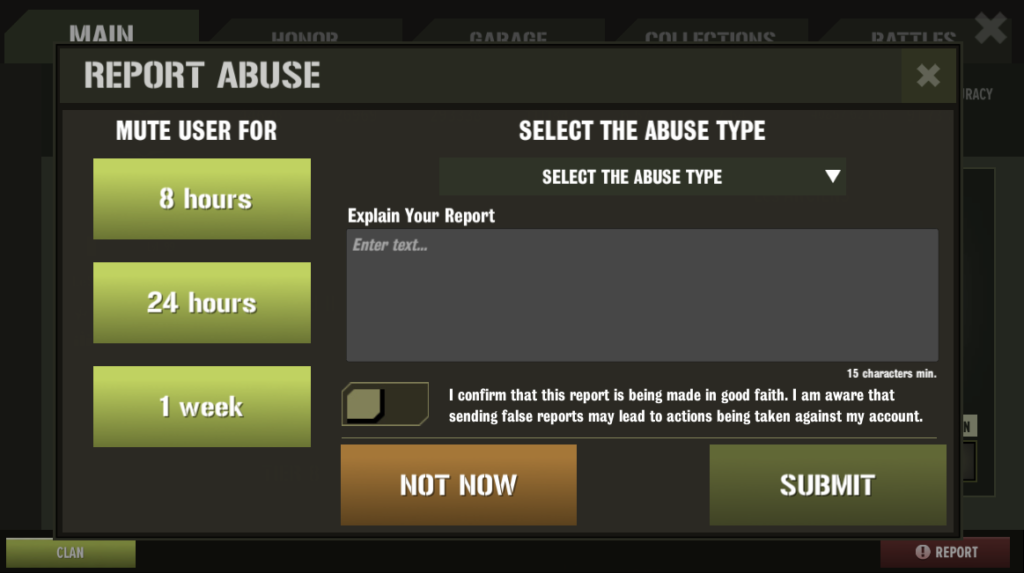Chat and Player Profiles
If you see a player posting content that goes against our community standards in the in-game chats, or alternatively see a player with an inappropriate player or Clan name while browsing Clans and Leaderboards, you can report them to us via the following steps.
1. Tap the name of the player you wish to report to display the ‘Player Profile’ window.
2. In the bottom-left corner, tap the Report button. This will display the Report Window where you can select the Abuse Type you wish to report.
These categories are:
- Harassment
- Hate Speech
- Sexual Content
- Threat of Self-harm
- Threat to a Child
- Inappropriate Username
- Cheating
4. In the textbox below the dropdown menu, type in an explanation for your report. This is important as it will provide us with context behind the comments that may not be immediately clear from the reported text alone.
5. Confirm the checkbox that your report is being made in good faith, and that you are aware that sending false reports may lead to actions being taken against your account.
We will investigate every report that is sent to us. However, for security and confidentiality reasons we will not be able to disclose any details or outcomes of the investigation process.
You also have the option to mute the player on the left side of the window and selecting one of the durations will filter that player’s messages from your game.